“You can tell a lot about a person just by looking at what is in their Dock”
~ Somebody, Sometime.
I like to keep my Dock nice and organised, and have put in place a few criteria that help me decide if I want an App to be kept in the Dock or not. In this post, I share what Apps I keep in my Dock, and the criteria that I use to keep it as tidy as possible.
My Dock

- Microsoft Outlook - email & calendar
- Todoist - task management
- Google Chrome - web browser
- Slack - work chat
- iTerm2 - terminal alternative
- Sublime Text - text editor
- Roam Research - note taking software
- PyMOL - molecular visualisation
Related article: My Favourite Mac Apps
My criteria for keeping an App in the Dock
- Apps that I keep open ~100% of the time anyway (e.g. email, Todoist, Slack, Chrome).
- Apps that I want to use more often. Keeping them in the Dock acts a reminder to use them more (e.g. Roam Research).
- Apps that I use often (i.e. > once per day), that I like to drag-and-drop files into to open. (e.g. terminal/iTerm2, text editor, PyMOL).
Keeping the Dock flexible
Just because the Dock is there all the time, it doesn’t mean that you have to keep it the same all of the time. I often pin/unpin apps to my Dock depending on what I am currently working on. For example, when I am doing a lot of data analysis or working with spreadsheets or csv files I like to pin Excel to the Dock. Similarly, when I am finalising figures for a paper and making lots of plots, I pin my graphing software (Prism) and to the Dock. I go through phases of using the ‘Show recent applications in Dock’ option - sometimes I really like this feature, but sometimes it annoys me…
Dock Preferences
These all come down to personal preference. I keep my Dock at bottom of screen (classic) & turn off magnification. I tend not to hide my Dock, but will often use the keyboard shortcut Command(⌘)+Option+D to quickly hide/show it if I need a little extra screen space. Here are my current Dock Preferences:👇
(System Preferences –> Dock & Menu Bar)
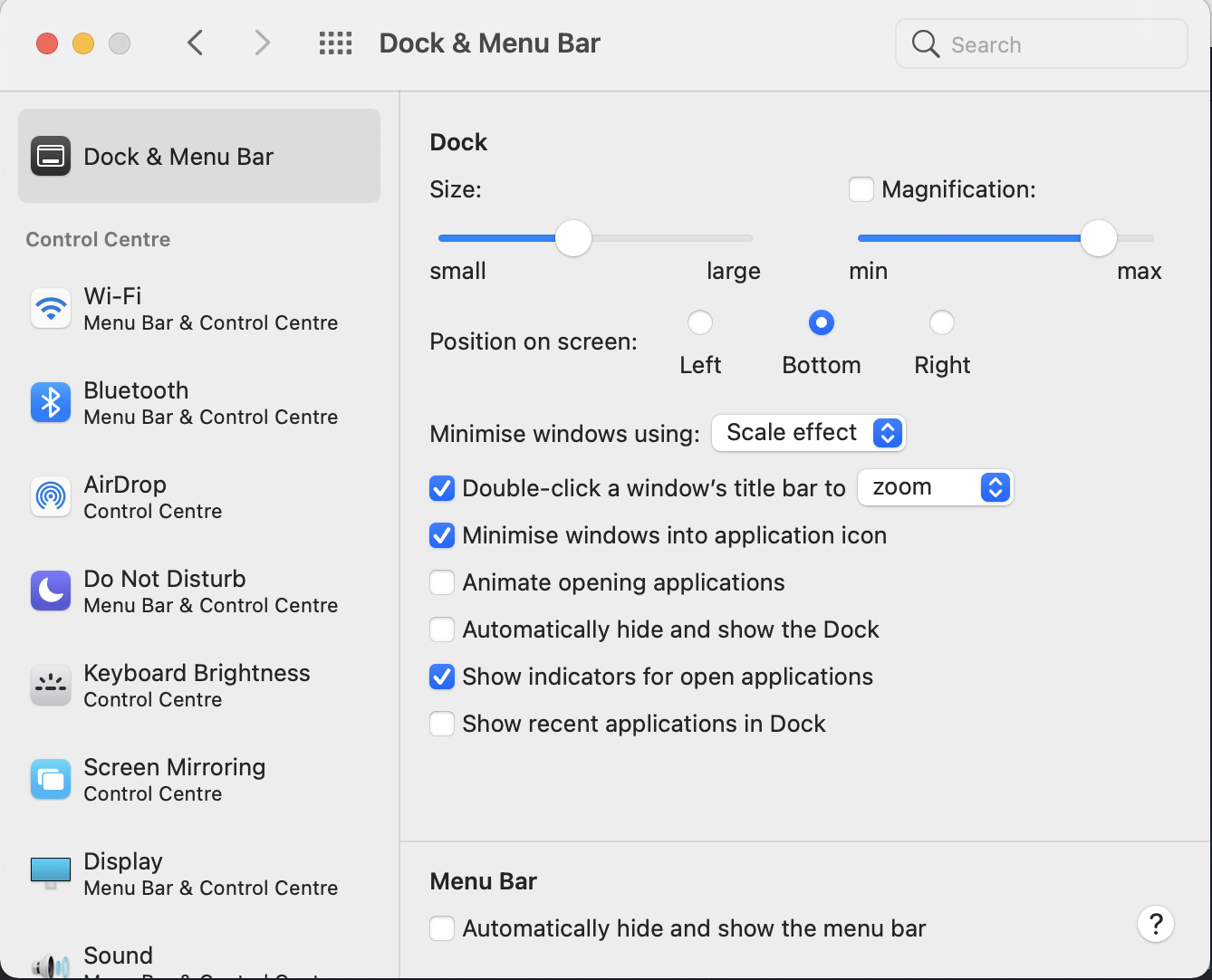
What’s in your Dock?
(let me know in the comments below! 👇)